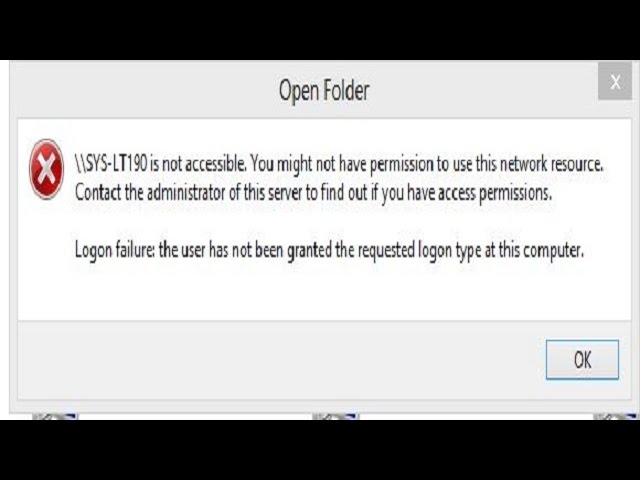Cant connect to a netwroked drive, says you dont have permission, ask administrator
PC is not accessible. You might not have permission to use this network resource Contact the administrator of this server to find out if you have access permissions
Open a command prompt at user level, do an NSLOOKUP for someone easy like BBC.co.uk. If it comes back with server unknown then go into control panel, networking, network sadaptor, properties IFV4 and check the DNS settings are correct. usually set to the server. Check NSlookup again and if this is working then the system should connect.